Bullet Journaling in a Diskbound Notebook
- What's a Diskbound Notebook?
- How Bullet Journaling was designed to work
- The pain points I find in Bullet Journaling
- How I organize my book
- How I maintain my book
- Risks of this approach
- Supplies needed
- Afterword
Bullet Journaling is a discipline of note-taking, to-do-list management, and organization that is designed for notebooks where pages can't be reordered. I'm going to describe what a diskbound notebook is, how Bullet Journaling works, how Bullet Journaling's pain points are alleviated by using a diskbound notebook, and some risks that are introduced as a result.
What's a Diskbound Notebook?
It's a notebook held together by removable disks, which intersect with specially-punched paper in a way that secures the paper. A slightly fancier version of a three-ring binder, without the awkward ring mechanism.
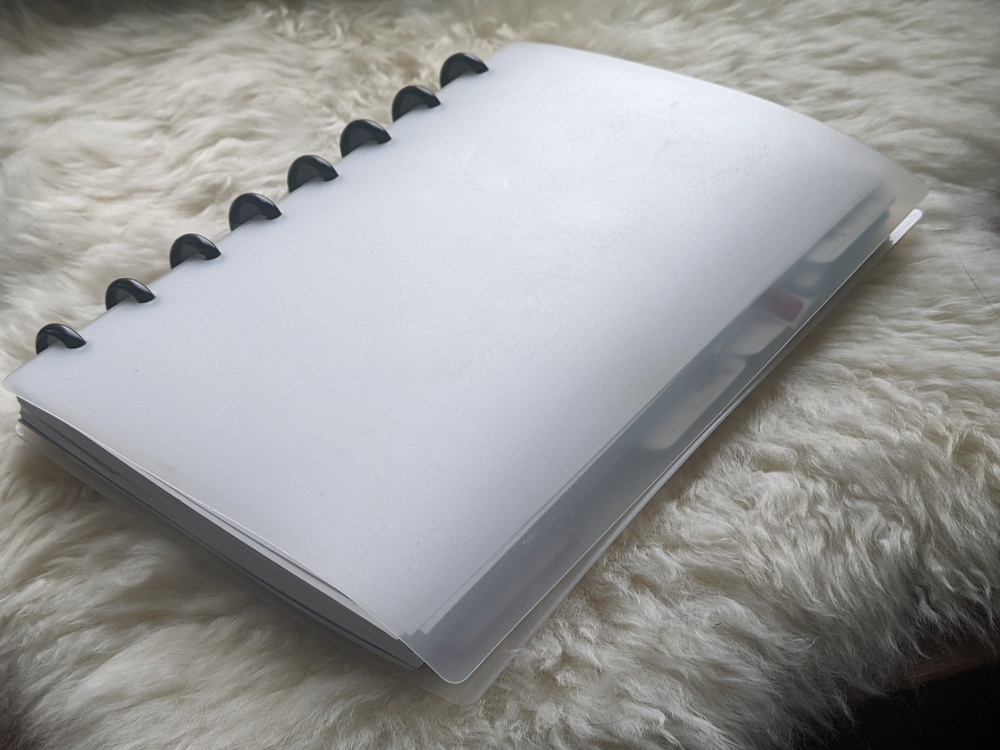
Why do I think a diskbound notebook is better than notebooks used for bullet journaling? It has to do with how Bullet Journaling works.
How Bullet Journaling was designed to work
Bullet Journaling starts with a notebook: any notebook can serve, whether that's a cheap school composition notebook or a luxury item fit for only the finest of pens. As long as it has pages, it will serve.
Bullet Journaling starts at the front of the notebook and works to the back. It starts with the Index and monthly logs, and continues into daily notes. More-complicated ideas, such as long projects, are collected in collections which are noted in the Index, or threaded to avoid updating the Index.
As your Bullet Journal fills, you'll do periodic migrations to review old tasks and pull them forward to the more-active pages of the journal. When your notebook is full, you'll migrate its contents to the next notebook.
A key ethos is: "If an entry isn't worth the effort to rewrite, then it's probably not that important."
The heavy emphasis on rewriting things is partly to make sure that you're only keeping valued things in your to-do list, but it's also because you can't move pages around easily in a standard notebook.
I don't want to spend hours rewriting my project backlog every hundred pages.
The pain points I find in Bullet Journaling
- Maintaining the Index and page numbers: This feels like a makework task. I want like content to be grouped with like: month pages with month pages, big projects with big projects, daily to-dos with daily to-dos. Using a disk binding allows me to rearrange and insert pages at will, unlike the traditional hardbound notebook.
- Migrations: Why copy old pages if I don't have to? A disk binding lets me remove old pages from the book, add new pages, and keep pages which are still relevant.
I'm willing to give up the ease of buying new notebooks off the shelf if that lets me get ease of keeping the book updated.
How I organize my book
I use a disk-bound notebook, divided by tabs, with the following clusters of pages:
Project pages
One or more sheets of paper for each project, tracking necessary checkboxes and implementation detail notes. Examples here include:
- The 2021 Christmas thank-you note list
- House maintenance and improvement items
- Pending packages
- Short-story ideas
- Halloween projects
- A hobby electronics project which has been blocked for three years by one of the house maintenance items resolved last fall, which now waits for the spring's warmer weather
- FOIA trackers
- A reading log
Here's a sample project page:
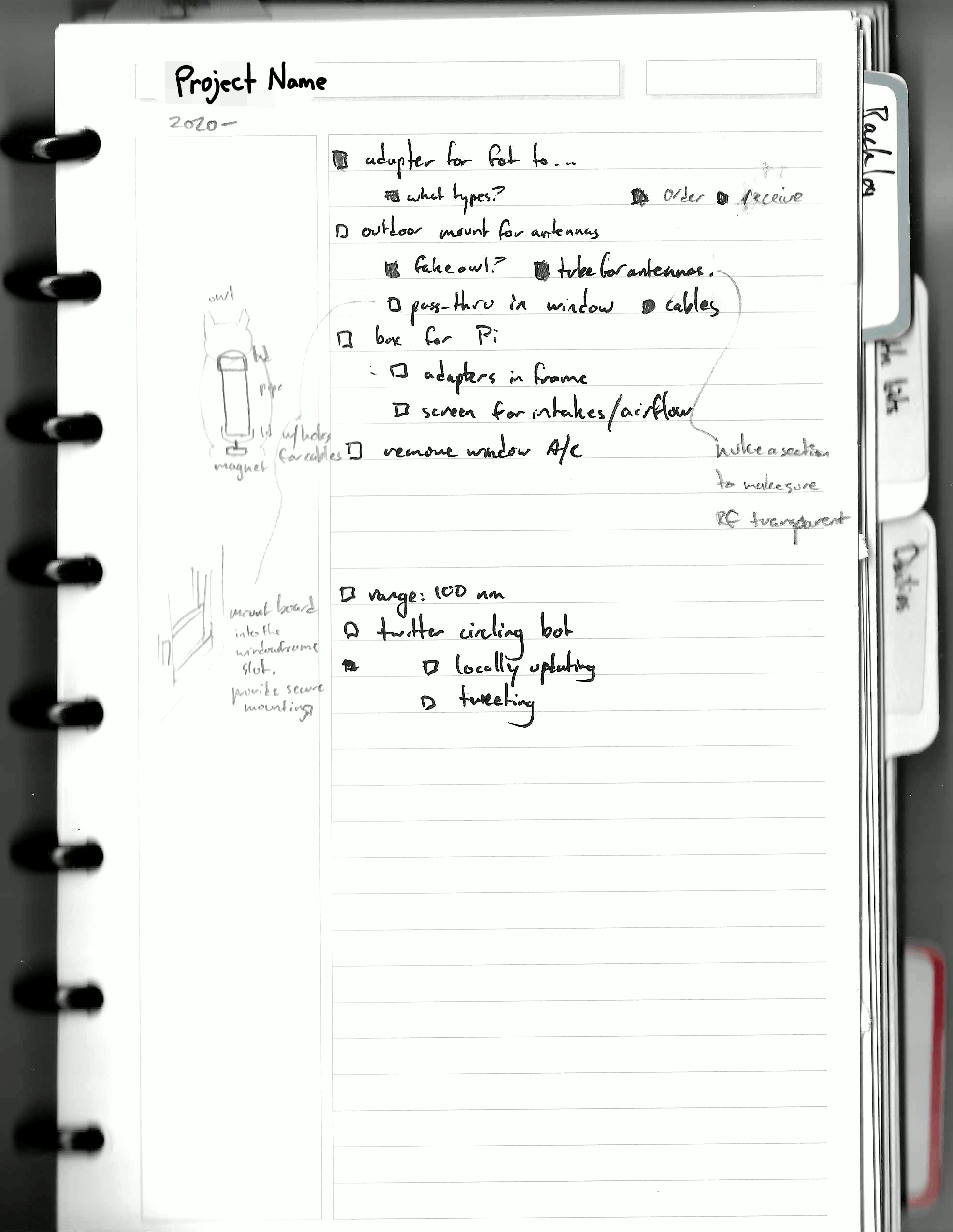
The key parts of the project page: The title, the year I started work on it, and checkboxes. Lots of checkboxes. This project page is for a radio project using a Raspberry Pi.
To make these scans bigger, consider: pinching to zoom, long-pressing or right-clicking to open the image in a new tab, using a magnifying glass.
The year
One sheet of paper for the yearly/quarterly goals.
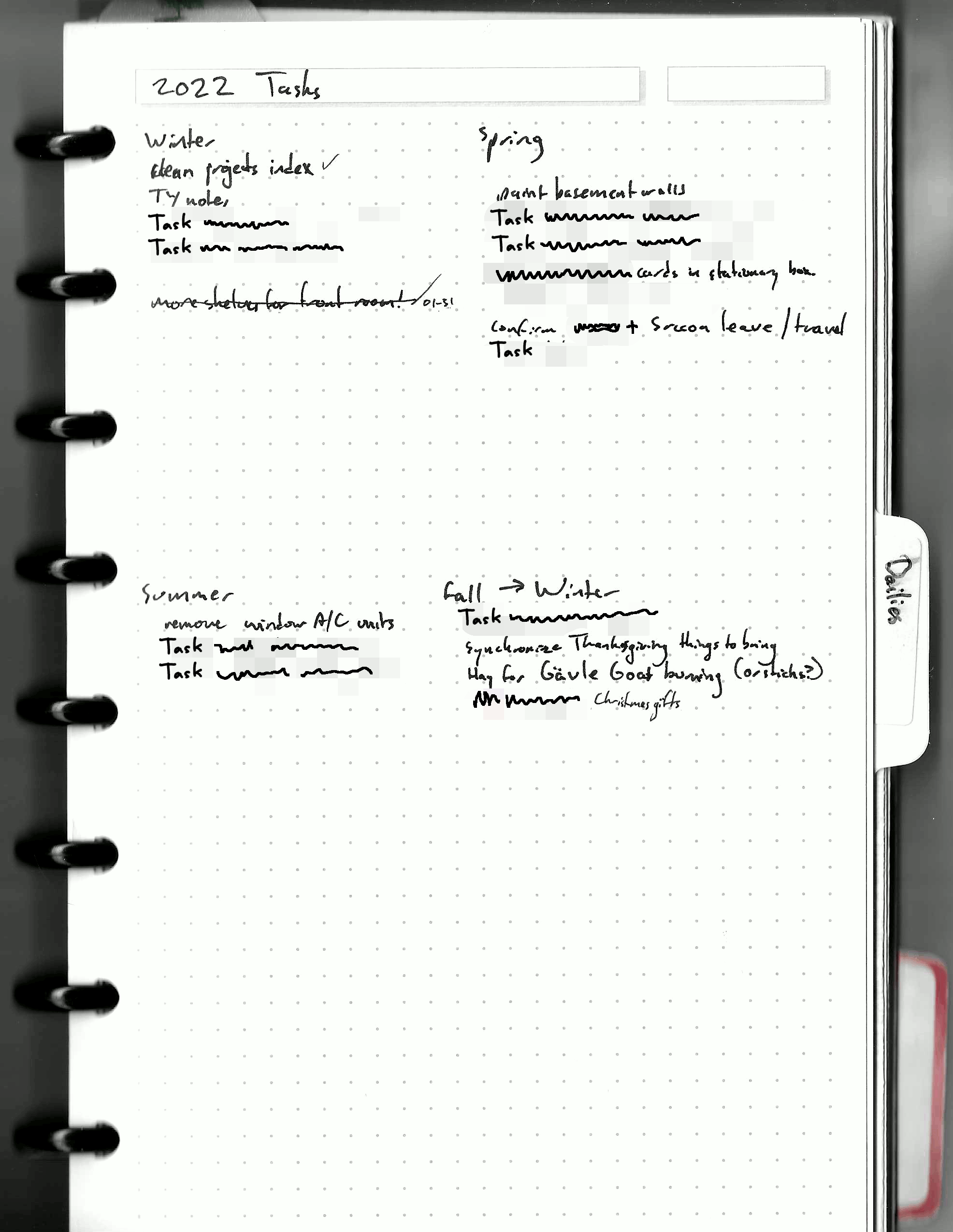
A whole year's worth of months, one month per page. A ruler with holes punched for disks serves as a tab to mark the current month.
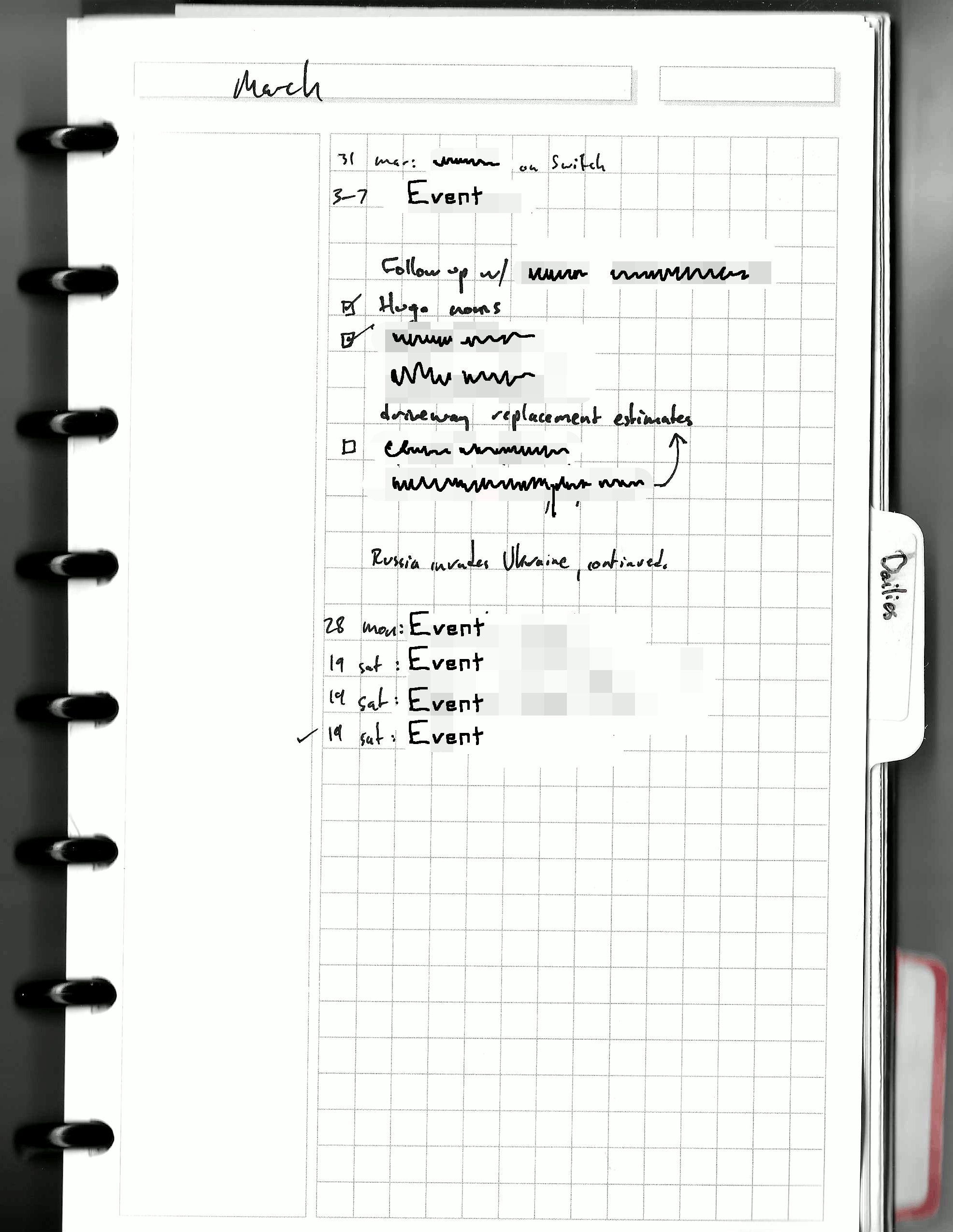
Daily pages
One sheet of paper per day. Each day has a schedule, to-do items, notes, and other things.
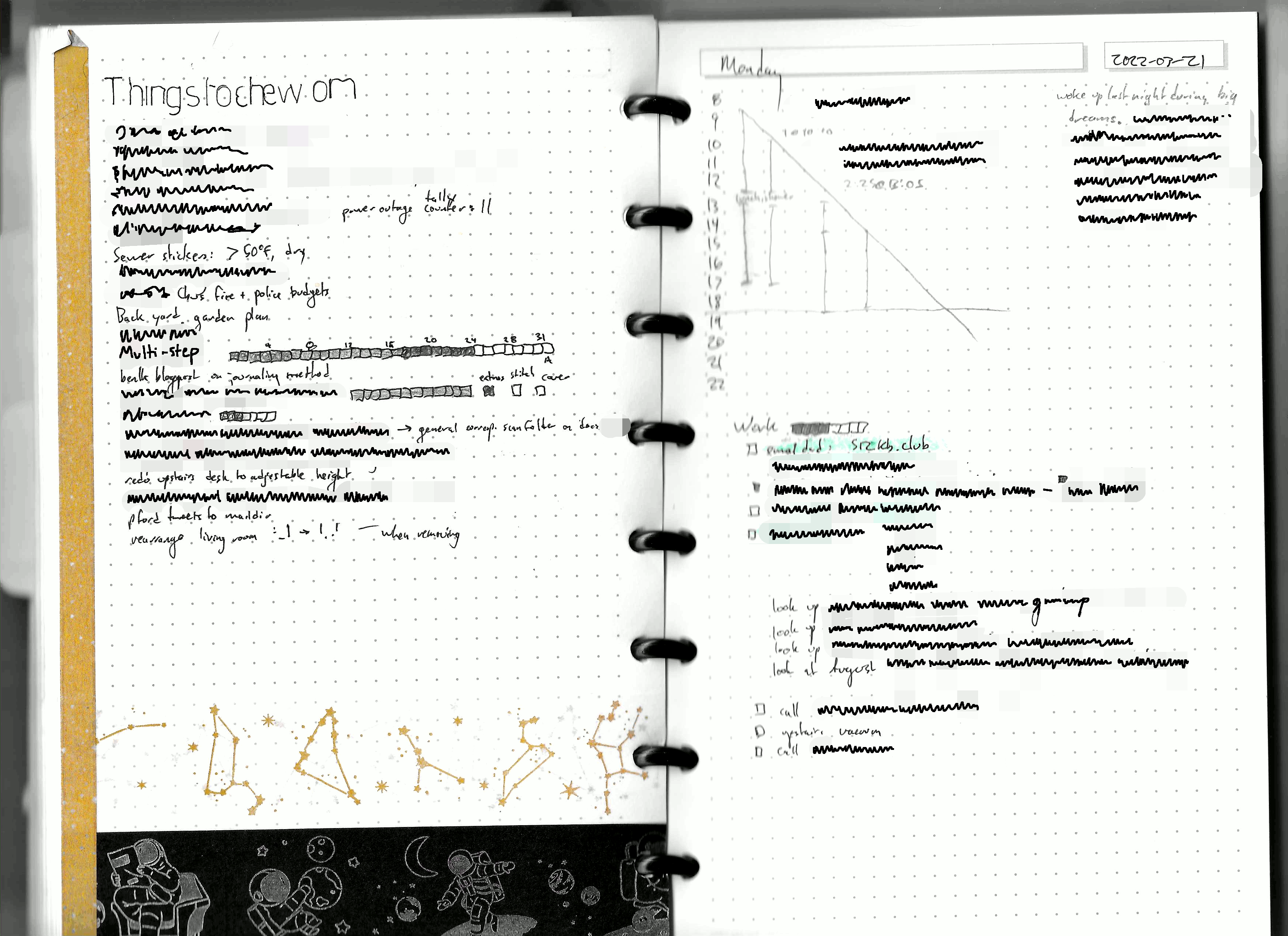
Here, the floating project scratch sheet titled "Things to chew on" sits opposite the daily page. Most things on that page are a single line, but some have long spans of checkboxes because they're things being worked on in multiple steps.
On the daily page, you'll notice a significant portion of the page is taken up with a graph tracking how many hours left to work in the day. The numbers down the side are the hours of the day; the diagonal line is a 1:1 slope, and the vertical lines are how many hours are left in the workday. If I pause for lunch, the vertical line moves down. Horizontal lines are stopping points.
Miscellaneous things may be scrapbooked into the dailies, either by gluing or stapling them onto pages, or by punching holes to add them to the book directly. If it's small, like a movie ticket or a sticky note, I usually glue it in. If it's a handout or scratch paper, I'll punch holes and add it to the binding.
The floating project scratch sheet
This page separates old daily pages from the present daily page. On the side that faces today's daily page, I have a list of ideas or projects that I'm not really thinking about right now. Projects here are no more thanrone line of text long, but can have checkboxes to track progress if they're long-running.
The example is above, in the previous image.
The today tab
A piece of cardstock inserted in the binding that serves as a tab to make it easy to flip to today's page. In previous scans, you may have seen a red tab poking out of the book. That's the today tab; it sits between the floating project scratch sheet and today's page.
My today tab isn't just a blank sheet of cardstock, though. Because it's always visible at today's page, I keep a breakdown of how much time I have in a day: this many hours for sleep, this many for meals and personal maintenance, this many for work, leaving how many hours for other stuff. It's a useful reminder because it's right there.
What reminder or art would you keep visible on the today tab?
How I maintain my book
Daily maintenance tasks:
- Set up the schedule: one hour per line
- Write down today's tasks
- Copy yesterday's leftover tasks to today
- Move yesterday's page to the collection of old pages.
Other things that show up on daily pages include notes on the weather and news, things I'm reading or watching, and in-the-moment notes for tasks to put onto later days.
Weekly maintenance tasks:
- If there's too many old pages in the journal, move them to an archival binder.
- Add new paper for daily pages, if I'm running low.
- Fill out the headers of the upcoming week's day pages: Day name, ISO 8601 date, holidays from calendar.
- Review the monthly to-do list and copy tasks to the daily tasks as appropriate.
Monthly maintenance tasks:
- Review external calendars, and copy upcoming events to the daily calendar page.
- Review the past month's monthly tasks, and copy over any which still need work.
Yearly maintenance tasks:
- Add a new page for the new year's quarterly planning process.
- Add new pages for the next year's worth of months.
- Scrub through old month pages to find projects or tasks that were skipped over, and review them for inclusion in the new year's monthly or quarterly task lists. If something doesn't have a specific month it needs to be done, it goes on the quarterly page. Some things get added directly to the monthly pages, like birthdays and taxes.
This sounds like a lot of work, but it's helped me keep track of more things in the years that I've been using it, relative to the years that I didn't use it.
Risks of this approach
I have currently have 25 major project pages: 2 from 2022, 8 from 2021, 9 from 2020, 1 from 2019, 1 from 2018. I started this journal in 2020. In the 2021→2022 migration, I removed 11 project pages from the notebook and carried over 19.
Moving pages instead of rewriting them makes it very easy to keep bringing old tasks with you. They weigh on your conscience, even though you will no longer do the thing.
A Halloween costume idea remained in my project list for a year and a half after I had pivoted to a different costume idea. I kept it around because it was such a good idea. Removing it felt like giving up. But if I feel like tracking it down again, I can copy the page from the old archival journal.
Also: this method generates about 3 inches of journal-book per year. What do you even do with that?
Supplies needed
You will need:
- Discs
- Compatible paper
- Maybe some tabs
- Material for the cover
The advantage of diskbinding is that there are many compatible systems. You can buy the disks basically anywhere. My daily journal's disks are 1" disks from Levenger, but to store old pages that haven't yet been bound up into yearly compilations, I use a set of 2" disks from Staples. I've seen similar disks in Target, Barnes & Nobles, and Joann's.
I started with a Levenger diskbinding kit from many years ago, using half-letter-sized paper (8.5" tall, 5.5" wide", which Levenger calls "Junior"), a thin plastic cover, tabbed plastic separators to divide the sections. I used to use 4-per-inch graph paper, but now I use Levenger's 5-per-inch dot grid paper. At some point in the future, I may start printing my own paper, because Levenger's paper costs about 10 cents per page. Again, the beauty of disk binding: there's a lot of compatible implementations out there. You can borrow pieces from wherever, or make your own.
The hole punch I use to cut the t-shaped diskbinding slots in paper is no longer available for sale, but they're usually available at the same places that sell the paper and disks. Highly recommended if you want to insert paper or brochures or scratch paper into your book.
For binding yearly compilations, I pull a month's worth of pages at a time and weave cheap sewing thread through the slots formed by the disk binding. This creates signatures of about 31 leafs. The thread closes the slots into holes, and I sew the leafs of ~31 pages together with string.
The cover of my 2020 archival binding is a cut-out from a toy box. The cover of my 2021 archival binding is a cut-up document mailer.
But for all the different suppliers of parts for this ecosystem, the reason I switched to diskbound journaling was the freedom of content organization.
Afterword
I hope this will help you find a way of organizing your todo lists that works for you. Someone at work had asked how I journal, and this is my answer.